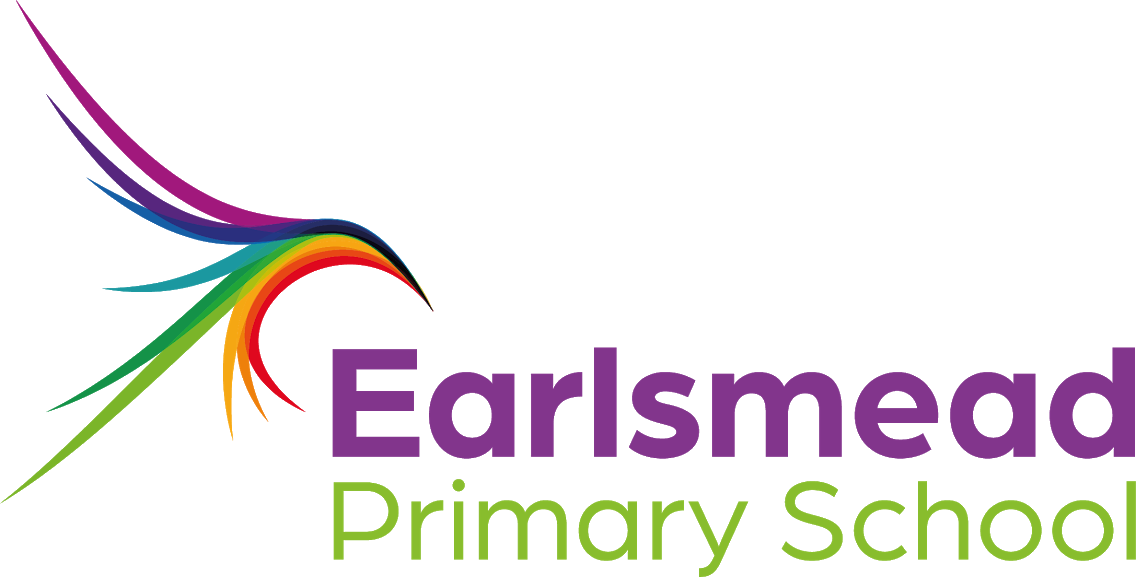To log on to the website, you can either use a web browser by clicking on this link https://eylj.org/ or you can download the app from the App store for Apple or the Google Play store for Android users.
See the three videos below showing the following:
1. How to log-in to Tapestry
2. How to access the planned activities for remote learning
3. How to add video and pictures to your child’s journal